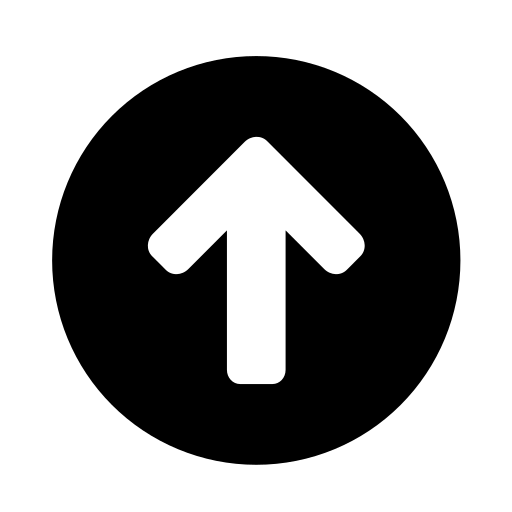Common MacBook Issues Faced by The Users and How to Fix Them

You’re certainly in turmoil, which is why you’ve landed here. What is it? A slow-performing Mac or display problems? Whatever the reason for your quest, don’t stress; you’re not alone in this chaos.
We all know how cool it is to work on a MacBook. The safety, battery life, and personalized features that it gives are just amazing. However, there are always two sides to the coin. Amazing things cannot stand alone. Problems will come, and we’ll have to resolve them accordingly.
In this blog, we have compiled some of the most common MacBook issues and how you can fix them. So, without any further ado, let’s begin!
Overheating
Why Does It Happen?
- When you run too many applications or browser tabs on your device.
- When there is a blockage in the device’s air vents due to dust.
- If the exhaust is malfunctioning.
- If the device is kept at a high temperature.
- Due to faulty hardware issues that disturb normal cooling.
How to Fix It?
- Clean your device and keep it dust-free always.
- Do not overstuff your device with background-running applications.
- Avoid working on your device in direct sunlight.
- Check for malware or viruses and remove them for smooth functioning.
Connectivity Issues
You might be unable to connect to Bluetooth or Wi-Fi for various reasons. Connectivity issues are another common problem among people that can stem from hardware malfunctions, outdated macOS, or incorrect network settings.
Why Does It Happen?
- MacOS network glitches
- Internet Service Provider problems
- Hardware problems in your Mac device
- Outdated devices and software bugs
- Network overload and congestion
How to Fix It?
- Try restarting your MacBook and router.
- Check cables and wiring. Go for a repair if there is any damage.
- Update your device.
- Try forgetting and reconnecting to Wi-Fi or Bluetooth.
- Contact the internet service provider or a technician to fix the issue.
Slow Performance
Ever faced substandard behavior from your MacBook? Irritating, isn’t it? No worries; you’re not the only one in the hurdle race. Slow performance has always been there, and it exists because of many reasons. Let’s know more about it.
Why Does It Happen?
- Lack of startup disk space
- Outdated macOS, leading to bugs and performance hiccups.
- Overloaded device
- Virus or malware problems
- Low available RAM
How to Fix It?
- Do not overburden your Mac with multiple heavy applications.
- Always keep some disk space free for system files and virtual memory.
- Go for updates regularly to avoid unnecessary bugs.
- Avoid MacBook overheating because it brings about performance issues.
- Upgrade hardware if your device is older or faces recurring trouble.
Data Loss Or Mistaken Deletion
It’s irksome to face data loss, especially if the files were important. And, although it’s not that common an issue, we must shed light on this because of the aftereffects.
Why Does It Happen?
- Due to malware or a virus
- Mechanical and hardware failures
- MacOS issues and system crashes
- Disturbance during system updates (software- or hardware-based).
- Human error and accidental deletion
How to Fix It?
- Try restoring data from Time Machine Backup.
- Check the trash. If there are deleted files, restore them.
- Avoid viruses and malware by installing proper antivirus tools.
- Keep your Mac up to date.
- Reach out to a MacBook data recovery Dubai company if the SSD fails.
Keyboard Problems
How can anyone complete tasks if their Mac keyboard is unresponsive? Search for this issue, and you’ll find hundreds of people suffering the same! We understand it’s a mess and decreases your working speed, which is why we have highlighted the problem here.
Why Does It Happen?
- Dust accumulation under the keys leads to unresponsiveness.
- Physical damage can affect keyboard functioning.
- Liquid spills (water, coffee, beer, etc.) can lead to keyboard malfunction.
- Hardware or software issues can be a reason behind keyboard issues.
How to Fix It?
- Always keep your MacBook keyboard clean.
- Disable the slow-keys setting if it is active.
- Test the problem using an external keyboard to find the root cause.
- Prevent your device from liquid spills.
- Update your Mac and recheck the issue.
- Contact a MacBook Repair Dubai team for inspection and resolution.
Display Problems
A flickering or broken Mac screen will not let you work. The comfort is lost, even if the damage is minimal. Therefore, do consider MacBook screen repair in Dubai to ensure you are able to work normally and without fuss.
Why Does It Happen?
- Physical damage is among the most common reasons.
- Issues with the Graphics Card or Logic Board.
- Overheating can cause display problems.
- Liquid damage
- Age and wear of hardware components
- Software glitches and bugs
How to Fix It?
- Prevent accidental or physical damage.
- Restart your device and recheck the problem. A simple restart can sometimes fix display issues. (Only applicable for software-based display issues)
- Run Apple Diagnostics to figure out the hardware fault.
- Visit the Apple Service Center to fix the issue.
Mac Not Turning On
Many people face startup issues on their MacBook. It’s more common than you think, and there are some clear reasons as to why it can happen. Don’t worry if you ever face a situation like this.
Why Does It Happen?
- Your battery might have failed to hold a charge.
- The power cable might be faulty.
- Corrupted NVRAM or PRAM.
- A malfunctioning display screen can be misinterpreted as the Mac not turning on.
- Hardware failures in the device can affect the display.
How to Fix It?
- Ensure the charging cable is in mint condition and working. Change if needed.
- Check display settings and make sure it’s not a zero brightness issue.
- Perform a power cycle and see whether the issue gets resolved.
- Reach out to professional technicians in case of a hardware-related fault.
Bottom Line
Even after being a prominent device in the market, there’s no escape from malfunctions and problems for MacBooks. It is a machine, after all, and machines face issues both major and minor.
You can try the quick fixes that we have mentioned in this blog. However, if your device can’t get back to normal functioning, then reaching out to a professional is much better.
That’s it for now. We hope the information given here helps you resolve issues on your MacBook. Use your device carefully to avoid any fuss. Thanks for reading!